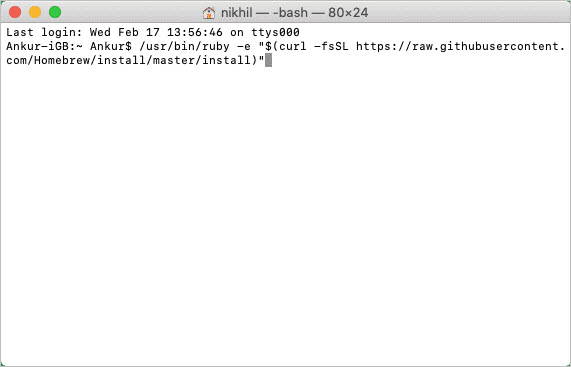Step-by-Step Guide: Installing Libdvdcss Library on macOS - Illustrated Method

Step-by-Step Guide: Installing Libdvdcss Library on macOS - Illustrated Method
![]() Home > DVD > Decrypt DVD > Download Libdvdcss Mac
Home > DVD > Decrypt DVD > Download Libdvdcss Mac
How to Download Install Libdvdcss on Mac [Steps with Pictures]
We’ll show you how to download libdvdcss on Mac with/without Homebrew. But if you still cannot copy protected DVDs, try MacX DVD Ripper Pro. This program can handle encrypted DVDs without libdvdcss and the like.
![]() By Bella Brown |Last updated onJanuary 24, 2024
By Bella Brown |Last updated onJanuary 24, 2024
As many are aware, libdvdcss plays a vital role in enabling access to protected DVDs and is widely utilized by DVD players and rippers like Handbrake. On Windows, acquiring libdvdcss from VideoLAN, installing it, and allowing DVD programs to utilize it is a straightforward process. However, on Mac, downloading and installing libdvdcss can be a bit tricky due to SIP (System Integrity Protection). In this post, we will guide you on how to easily download and install libdvdcss on Mac Sonoma, Ventura, High Sierra, El Capitan, and earlier versions, facilitating the ripping of protected DVDs.
Rip Protected DVDs without Downloading Libdvdcss on Mac
Handbrake with libdvdcsss can only rip DVDs with CSS and region codes while most commercial DVDs are protected by more advanced measures. To rip DVDs from Disney, Paramount, Dreamworks, Sony, and more, try:
MacX DVD Ripper Pro- Decrypt DVDs protected by CSS, UOP, RCE, region code, Sony ARccOS, APS, DVD Disc Corruption, Disney X-Project (99-title), etc. without the need to download Libdvdcss on Mac previously. Fast rip commercial DVDs to MP4, MOV, H.264, HEVC, MKV, ISO image, and 420+ presets with high output quality. Simply load a DVD, choose a format, and start ripping without dealing with complex Libdvdcss settings.
Download for Mac Download for PC
Table of Contents
- 1. How to Download Libdvdcss on Mac using Homebrew
- 2. How to Download Libdvdcss on Mac without Homebrew
- 3. How to Rip Protected DVD on Mac without Libdvdcss
What is Libdvdcss for Mac?
Libdvdcss is an essential component of the VideoLAN project and is utilized by VLC media player and other DVD software. It acts as a key, allowing DVD programs to effortlessly access and decrypt DVDs encrypted with CSS. This makes it a crucial library for certain free DVD ripper software, such as Handbrake, which lacks native DVD decryption capabilities. Therefore, if you intend to rip CSS-protected DVD or remove DVD region code using Handbrake on Mac, you need to download and install libdvdcss on Mac first.
Part 1. How to Download Libdvdcss on Mac using Homebrew
To easily obtain libdvdcss on Mac for Handbrake, you can install VLC 0.9.x or later, as it includes libdvdcss. However, in certain situations, macOS might block Handbrake from accessing VLC’s libdvdcss. In such cases, you’ll need to manually download libdvdcss for Handbrake on macOS versions like Sonoma, Ventura, Monterey, Big Sur, High Sierra, El Capitan, etc.
For Mac computers running macOS later than 10.10 El Capitan, users can streamline the installation process of command line software such as cask, htop, and open-source packages like libdvdcss on Mac using Homebrew. Before downloading libdvdcss on Mac for Handbrake, make sure to install Homebrew by executing a few Terminal commands. (Homebrew is compatible with both Intel and Apple Silicon chips M1/M2 Mac)
- Step 1: Open the Terminal application and enter the following command into the terminal: /usr/bin/ruby -e “$(curl -fsSL https://raw.githubusercontent.com/Homebrew/install/master/install )”
Note: If the above command doesn’t work on Apple M1 and M2 Macs, you may also try the command: /bin/bash -c “$(curl -fsSL https://raw.githubusercontent.com/Homebrew/install/HEAD/install.sh )”. After the installation, you need to edit your .zshrc file and add the following at the bottom:
export PATH=/opt/homebrew/bin:$PATH
export PATH=/opt/homebrew/sbin:$PATH
Step 2: Hit Return > enter password to begin the installation of Homebrew.
Step 3: Once the Homebrew is installed, open Terminal and enter “brew install libdvdcss“, then hit enter to download libdvdcss on Mac: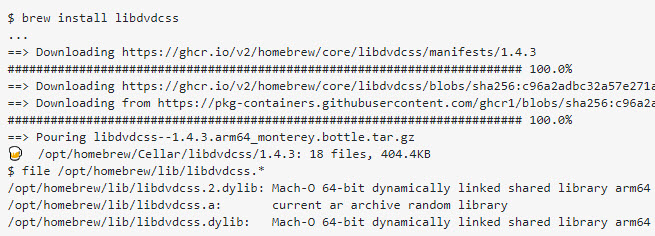
Step 4: Homebrew will automatically download the libdvdcss file on Mac. Once the process is finished, you can use Handbrake to rip encrypted DVDs and open protected discs with your media player.
Note: If you still get errors like “Copy-Protected sources are not supported.” with Handbrake or other programs after you download the libdvdcss via Homebrew, check the location where the libdvdcss is stored on your Mac. On Apple silicon, Homebrew installs files into the /opt/homebrew/ folder. But on an older Intel Mac, Homebrew installs files into the /usr/local/ folder. However, HandBrake only seems to look for the libdvdcss in /usr/local/lib. Therefore, you need to check if Homebrew installs libdvdcss.2.dylib in /opt/homebrew/cellar/libdvdcss/1.4.3/lib. You need to copy it to /usr/local/lib.
If Handbrake still won’t rip protected DVDs, see how to fix Handbrake libdvdcss errors .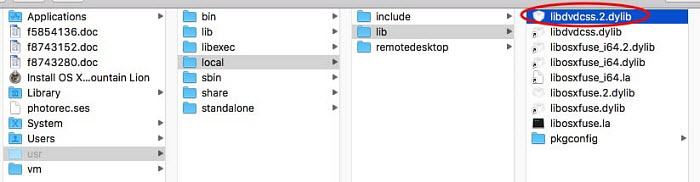
Part 2. How to Download Libdvdcss on Mac without Homebrew
For those who don’t want to use Homebrew, there is a method to manually download libdvdcss on Mac. Here are the steps to manually download and install libdvdcss on Mac Sonoma, Ventura, Monterey, High Sierra, El Capitan, etc.
Step 1: Open the link https://download.videolan.org/pub/libdvdcss/ and there are all the libdvdcss versions. The latest libdvdcss for Mac is libdvdcss 1.4.2. Select 1.4.2 from the list, then choose macosx. Click on the libdvdcss-1.4.2.pkg to download the libdvdcss for macOS.
Note: You can also go to the VideoLan website and find libdvdcss. From the website of libdvdcss, you will see “libdvdcss is available through Git or by browsing the releases.” Click Releases to get the list of libdvdcss versions. Sites like Git and VideoHelp also offer libdvdcss for Mac download links.
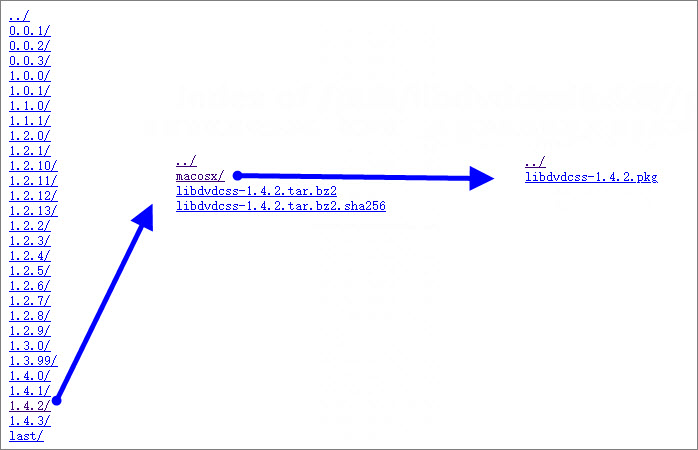
Step 2: Once the libdvdcss-1.4.2.pkg is downloaded on your Mac, double-click on the pkg file and install the installer as per the prompts. The only thing to note is, the location of the libdvdcss on Mac is now placed in the folder /usr/local/lib than /usr/lib.
Note: The above method to download libdvdcss on Mac may not work on Sonoma, Ventura and newer macOS as there is a security feature called System Integrity Protection. It may prevent you from installing libdvdcss on Mac directly. If you’re not allowed to install libdvdcss on Mac manually, then you need the help of Homebrew.
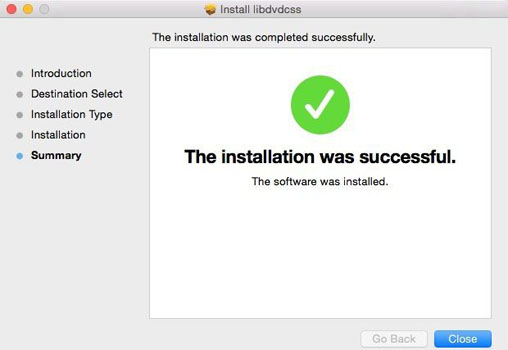
Option 2: You can also use the Terminal to download the libdvdcss on Mac. Open a Terminal and enter the following command line. You will need to enter a password for an account with administrative privileges when you run the command line for the first time.
cd /usr/local/lib
sudo curl -O https://download.videolan.org/libdvdcss/1.4.2/macosx/libdvdcss.2.dylib
If any error occurs, run the command: sudo mkdir -p /usr/local/lib. Once the libdvdcss is installed on Mac, completely restart Handbrake and it will automatically use the libdvdcss to rip a copy-protected DVD.
Option 3: Some users are wondering if they can download libdvdcss on Mac via VLC. Yes. VLC has libdvdcss include to decode protected DVDs. If you have VLC installed on your Mac, the DVD player/ripper software is able to load the VLC libdvdcss automatically when handling a protected disc. However, sometimes there may be conflicts between the software and VLC, causing the libdvdcss library to be unusable.
Download Libdvdcss on Mac M1/M2 Apple Silicons
If you’re downloading libdvdcss on an M1 M2 Mac from VideoLAN, you may get the error:
macgui: dlopen error: dlopen(/usr/local/lib/libdvdcss.2.dylib, 0x0001): tried: ‘/usr/local/lib/libdvdcss.2.dylib’ (mach-o file, but is an incompatible architecture (have ‘x86_64’, need ‘arm64e’)), ‘/usr/lib/libdvdcss.2.dylib’ (no such file)
You should note that an M1/M2 Mac requires the Arm architecture-compatible version of libdvdcss. So you can’t download the libdvdcss to M1/2 Macs directly from VideoLan. But you can download libdvdcss on Mac via homebrew. After you download the libdvdcss on your Mac, try to compile the libdvdcss library from source like this:
Step 1. Download official libdvdcss on your Mac from VideoLan website at https://get.videolan.org/libdvdcss/1.4.3/libdvdcss-1.4.3.tar.bz2
Step 2. tar -xjf ./libdvdcss-1.4.3.tar.bz2
Step 3. cd libdvdcss-1.4.3
Step 4. ./configure –prefix=/usr/local
Step 5. make
Step 6. sudo make install
Libdvdcss won’t work with Handbrake on Mac?
Reason 1: The Gatekeeper may block the .dylib files and therefore, Handbrake can’t use the libdvdcss on Mac. Then you need to manually check and open the .dylib files for Handbrake.
Reason 2: The libdvdcss file is installed in the wrong location on your Mac. The libdvdcss should not be saved on Mac in the folder /usr/lib as it’s write-protected with SIP. Instead, you should download and install libdvdcss on Mac in /usr/local/lib. If there is only a /usr/lib folder on your Mac, you may create the directory and then sudo cp into the /usr/local/lib directory. Or use the Finder with shift-**⌘-**g and type in /usr/local/lib to open a window to copy the files. You can just create the directory:
sudo mkdir -p /usr/local/lib
Also, as mentioned earlier, on M1/M2 Macs, libdvdcss may be installed in the /opt/homebrew/ folder by Homebrew.
Reason 3: If you have installed VLC on your Mac, the libdvdcss included in VLC may go conflict with the libdvdcss you’ve just downloaded on your Mac. If you are downloading libdvdcss on Mac for Handbrake, you can update your VLC to the latest version and check out if it works. If not, uninstall VLC and download libdvdcss on your Mac.
Reason 4: Libdvdcss only supports decrypting DVD with CSS. If the libdvdcss is not decoding a specific protected DVD on Mac, it can be caused by an advanced encryption measure, such as 99 fake titles, bad sectors, structure protection, fake playlists, etc. In this case, you can rely on a profesionall DVD ripper to decode a protected DVD.
Part 3. How to Rip Protected DVD on Mac without Libdvdcss
To install libdvdcss on Mac Sonoma, Ventura, Monterey, Big Sur, Catalina, High Sierra, El Capitan, etc. may be troublesome for non-tech savvy users. Besides, Handbrake with libdvdcss only can rip CSS-protected DVDs and remove DVD region codes. In fact, there are self-contained DVD rippers that can rip any protected DVDs on Mac without using libdvdcss.
MacX DVD Ripper Pro will decrypt and copy encrypted DVDs to MP4, MOV, AVI, HEVC, H.264, MPEG4, FLV, iPhone, iPad, Android, TV, and more without any plug-ins or add-ons. With the advanced DVD decoding/encoding engine, title check mechanism, and unique DVD analysis technology, it can rip encrypted DVDs with aplomb, no matter the CSS, Region Code 1-6, RCE, UOPs, or Sony ARccOS, Disney Fake.
Download for Mac Download for PC
Step 1: Import DVD
Free download this protected DVD ripper on Mac and fire it up. Click the “DVD Disc” or “DVD Path” button to load the DVD on your MacBook, iMac 4K/5K Retina, etc. Unlike Handbrake, this DVD ripper for Mac will take a few seconds and automatically choose the right title without downloading libdvdcss on Mac.
Step 2: Choose Output Format or Device
From the pop-up window, pick up an output video format for the device you need. You can choose to rip DVDs to MP4, MKV, MOV, AVI, etc. almost all video and audio formats. Profiles for Apple, Android, other mobile devices, TVs, web, etc. are also available.
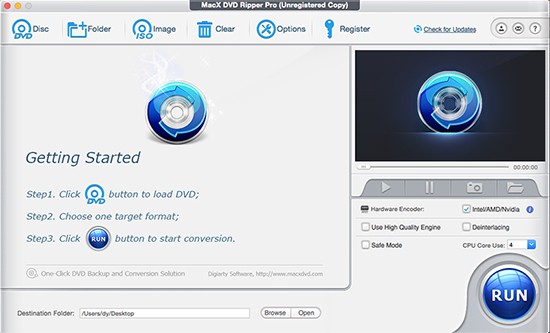
Step 3: Opt for a Destination Folder
Find and click on the “Browse” button to choose the output folder to save the ripped DVD video.
Step 4: Start Copyright Protected DVD Ripping
Click the “RUN” button and this DVD decrypter’s decoding engine will start to decode and rip DVDs on Mac. Just a few mins, you can eventually get your digital copy of DVD movies in a 1:1 ratio.
Note: This libdvdcss alternative DVD ripper has a Safe Mode included. It’s able to rip DVDs with advanced copy protections that most DVD rippers fail to handle. If you can’t rip a DVD normally, enable the Safe Mode on the right lower part of the interface and try again.
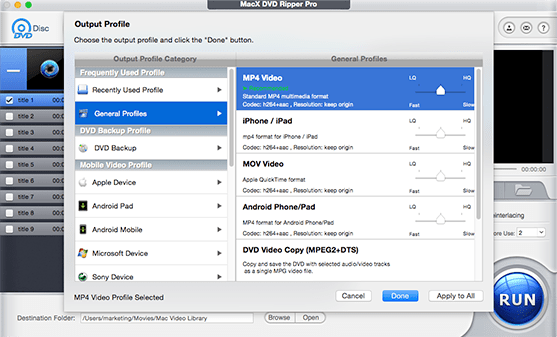
Note: The software developer calls for copying or ripping DVDs under the concept of Fair Use and does not encourage any illegal reproduction or distribution of copyrighted content. Please abide by the local DVD copyright law before doing it.
FAQ about Libdvdcss on Mac
1. How to use Handbrake with libdvdcss on Mac?
Once the libdvdcss is downloaded and installed on Mac, it will automatically help Handbrake to read any protected DVDs. To use Handbrake and libdvdcss on Mac, simply:
- Open Handbrake and import the protected DVD into Handbrake. Libdvdcss on Mac will work in the background to read the correct title of the disc.
- Choose your Quality Preset and output format.
- Once you’ve chosen your Title and Preset, click Start Encode at the top of the window.
2. Does VLC come with libdvdcss?
Yes. VLC for Windows and Mac has the libdvdcss library included to help it gain raw access to the DVD drive to crack the encryption key. Therefore, if you have VLC installed already, you don’t need to download and install libdvdcss library for your Mac anymore.
3. Where can I get libdvdcss for Mac Handbrake?
The libdvdcss library is available on the official site of VideoLAN. To download libdvdcss on Mac Sonoma, Ventura, Monterey, Catalina, High Sierra, El Capitan, etc., go to the site of VideoLAN. Click on libdvdcss listed on the right lower part of the screen under the tab FOR DEVELOPERS. Then find the line “libdvdcss is available through Git or by browsing the releases.” and click on releases. Click on the versions of libdvdcss until you find a version for macos. The latest libdvdcss for Mac is 1.4.2.
4. How can I use libdvdcss on Mac?
As metioned above, libdvdcss is used to access DVDs encrypted with CSS. Many free DVD rippers and players can’t deal with CSS protections alone. Libdvdcss can work with them to access the DVD data. Programs that support libdvdcss include Handbrake, Ogle, xine-based players, and MPlayer. Once you open an app like Handbrake, it will automatically use libdvdcss installed on your Mac to read a protected DVD.
5. How to check if libdvdcss is properly installed on Mac?
When Handbrake still says “No Valid Source Found.” even after you download libdvdcss on Mac, you may want to figure out if it’s because of 1. LIBDVDCSS is NOT installed properly OR 2. because this is a kind of encryption that LIBDVDCSS can’t deal with. You can find the Terminal application in the Utilities folder within the Applications folder. In the Terminal window, type the following command and press Enter: otool -L /usr/local/lib/libdvdcss.2.dylib. If libdvdcss is properly installed on your Mac, you should see information about the libdvdcss library, including its version and the path where it is installed.
6. How to download libdvdcss on Windows?
The process to download and install libdvdcss on Windows is much easier than that on Mac. First, click here to enter the libdvdcss download page. Find the version of libdvdcss for your computer, namely the 32-bit or 64-bit libdvdcss, then
Step 1. Download the appropriate libdvdcss-2.dll from this repository.
Step 2. Then copy and paste the libdvdcss-2.dll file into the Handbrake installation folder (usually C:\Program Files\HandBrake).
7. Is libdvdcss legal?
There’s never a straight answer about whether or not it is legal to use libdvdcss. In the case of libdvdcss+VLC or other players, it’s usually legal as it won’t violate any copyrights. If you use libdvdcss to break and rip a protected DVD, it’s regarded as illegal under DMCA. That being said, libdvdcss hasn’t been brought up in a court case then it must be okay to use.
Related Articles

Fix any HandBrake Libdvdcss Errors on PC/Mac to Rip Protected DVDs

HandBrake Doesn’t Convert Entire Movie Problem Solved

Best FREE DVD Rippers for Mac that Supports Copy Protections

How to Rip DVD on Mac with VLC and DVD Ripper

How to Convert DVDs (Including Protected DVDs) to MP4 on Mac

How to Decrypt Protected DVDs on Mac with Best Decrypters?
![]()
Digiarty Software, Inc. (MacXDVD) is a leader in delivering stable multimedia software applications for worldwide users since its establishment in 2006.
Hot Products
Tips and Tricks
Company
Home | About | Privacy Policy | Terms and Conditions | License Agreement | Resource | News | Contact Us
Copyright © 2024 Digiarty Software, Inc (MacXDVD). All rights reserved
Apple, the Apple logo, Mac, iPhone, iPad, iPod and iTunes are trademarks of Apple Inc, registered in the U.S. and other countries.
Digiarty Software is not developed by or affiliated with Apple Inc.
Also read:
- [New] 2024 Approved Plating Aesthetics Capturing Delectable Dishes on Screen
- Download & Install the Ultimate Windows Media Codec Suite for Win10/Win11
- In 2024, Best 4K Screen Recorder Applications
- In 2024, Essential Tactics for Gratis Picture Frames on Screen
- Join Facebook's Metaverse Creation - Seeking 10K Talents!
- Qualitätsbewusste Methoden Zum Schnellen Transcodieren Von TS Zu MP4 - Eine Detaillierte Anleitung Mit 10 Techniken
- Téléchargez Le Logiciel Avancé De Rip Audio DVD - Extraction Non-Perte Quality
- Top-Notch SSD Compatibility with PS5
- Understanding HandBrake's Anamorphic Support – A Beginner’s Guide
- Title: Step-by-Step Guide: Installing Libdvdcss Library on macOS - Illustrated Method
- Author: Steven
- Created at : 2024-09-28 18:36:00
- Updated at : 2024-09-30 18:24:34
- Link: https://solve-help.techidaily.com/step-by-step-guide-installing-libdvdcss-library-on-macos-illustrated-method/
- License: This work is licensed under CC BY-NC-SA 4.0.