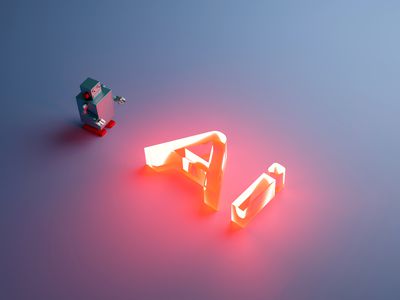
Exploring Audio File Types: How Does M4A Stand Out From MP3 and Alternative Sound Encodings?

Exploring Audio File Types: How Does M4A Stand Out From MP3 and Alternative Sound Encodings?
![]() Home > how-tos > Apple resources > What is M4A
Home > how-tos > Apple resources > What is M4A
What Is M4A and How M4A Differs from MP3 and Other Audio Formats
What is M4A format? How to play it? What’s the difference between M4A and other audio formats like MP3, WMA, AC3, and more? Find the answers here.
![]() By Abby Poole |Last updated on August 31, 2023
By Abby Poole |Last updated on August 31, 2023
Audios are created unequally and many of which can be quite confusing. Take the M4A for example. Scads of people save M4A files on their computers but are wondering what is M4A on earth or how M4A get a head start over other audio files like AAC, MP3, AC3, etc. Such questions can be found everywhere, with ragged answers spreading over the internet; nevertheless, they are either untenable or partial. But here you will find all what you want, including what is M4A exactly, how to play M4A files, M4A versus MP3, AAC, AC3, WMA, etc and other useful tips about M4A.
Best Free M4A Music/Audio Downloader & Player
5KPlayer - 100% free audio video player & downloader offers the easiest way to play & download M4A AAC AC3 MP3 FLAC music video as well as playback MKV MP4 FLV AVI MOV 3GP WMV MTS, M2TS, DVD video/movie on your Windows PC and Mac computers smoothly!
Download for Mac Download for PC
- What Is M4A - Definition
- M4A Pros and Cons Compared with MP3 AAC AC3 WMA
- Dig Deeper and FAQ about M4A
What Is M4A - Definition
M4A is a file extension created by Apple for storing audio data. The .m4a file signifies the audio layer of (non-video) MPEG 4 movies and are encoded with advanced audio coding (AAC) that is a lossy compression. As a new codec supposed to be raised as the new standard for audio file compression, M4A is generally regarded as the successor to MP3 and produces better audio quality and smaller size than MP3 file.
Seven years ago, Apple came along and wiped the floor of all the mobile devices with the iPad, iPod as well as iPhone. Clearly, all these Apple’s masterpieces, including its media players like iTunes and QuickTime, favor its own M4A and perform well as M4A player. Besides, other gadgets that open M4A files also include Windows Media Player, VLC , Roxio Popcorn, Toast and Creator. It’s mentionable that some media players only read the format that is renamed to MP4.

What is M4A - M4A Pros and Cons Compared with MP3 AAC AC3 WMA
Besides M4A, there are literally dozens of other audio formats to choose, including the most popular MP3, AC3, Windows Media Audio, OGG, to name a few. How M4A stacks up against MP3, WMA, or other audio codecs? Read on and follow the audio compression battle. M4A vs MP3 : Both M4A (MPEG 4 audio) and MP3 (MPEG3 audio) are audio compression formats, managed by the Motion Pictures Experts Group (mpeg). The following will list the detailed M4A vs MP3 comparison in terms of size, quality and compatibility.
What is M4A - M4A Audio Quality
M4A format is known as the Apple lossless Encoder (ALE), which aims to overtake MP3 and set the new standard in audio compression. It is considered better as far as quality goes when comparing M4A to MP3. Generally, it’s recommended to save music as 192 kbps M4A audio to get both great sound quality and small file size.
The actual audio quality of an M4A file will depend on the chosen codec, the bitrate used during compression, the source material, and your personal preferences. Generally, M4A files using AAC or ALAC codecs at higher bitrates can provide very good to excellent audio quality, suitable for various listening scenarios from casual listening to professional audio production.
What is M4A - File Size
The general consensus of the file size in M4A versus MP3 is that the former sounds better than the latter when encoded at the same bitrate. For example, a 4 minute song encoded at 128kbps AAC (M4A) would be about 3.8MB in size. To have the equivalent audio quality in MP3 format, you’d need the song encoded around 192kbps, which would make the file larger than 3.8MB.
As a rough estimate, an M4A file with reasonable audio quality might range from a few megabytes to several tens of megabytes for a typical song of a few minutes. However, the actual size can vary widely based on bitrate, duration, sample rate, number of channels, etc.
What is M4A - Compatibility
As of now, M4A has not yet MP3’s mainstream success as the former is somehow limited only to PC, iPod, and other Apple devices. While Pretty much every computer, music player, and cell phone in the world can play mp3 files.
Devices and Platforms
Apple Devices: M4A files are natively supported on Apple devices like iPhones, iPads, and Mac computers. They can be played using apps like Apple Music or iTunes.
Windows PCs: While M4A files can be played in iTunes and Windows Media Player, some third-party media players like VLC also support M4A playback on Windows systems.
Android Devices: Many Android devices can play M4A files using built-in media players or third-party apps from the Google Play Store.
Smart TVs and Streaming Devices: Some smart TVs and media streaming devices might have built-in support for M4A playback, while others might require streaming through compatible apps.
Media Players
iTunes: M4A files are a natural fit for iTunes, Apple’s media player and media library.
VLC: VLC Media Player is a versatile application that can play M4A files on various platforms.
QuickTime: QuickTime Player on Mac can play M4A files without any additional setup.
Online Services and Cloud Storage
Cloud Services: You can upload M4A files to cloud storage platforms like Google Drive, Dropbox, or iCloud and play them using the respective mobile apps or web interfaces.
Music Streaming: Many music streaming services like Apple Music and Google Play Music support M4A files for streaming, but they might be transcoded to other formats for optimal streaming.
What is M4A - M4A vs WMA vs MP3
Window’s Media Audio is Microsoft’s contribution to high quality, lossy audio compression. Like most other new formats, M4A and WMA outperform MP3 in terms of quality and compression, particularly at lower bitrates. Consequently, WMA is probably the format of choice for streaming at low bandwidths and preferred for Windows compatibility. So if you purchase a song from online music stores including Napster, Wal-mart, and Musicmatch, it will be in WMA format. However, M4A is less platform restrictive than WMA as the latter is notably unplayable in Apple’s iPod.
MP3 (MPEG-3 Audio), a widely supported format, uses lossy compression to achieve reasonable audio quality at smaller file sizes. It’s compatible with most devices and media players.
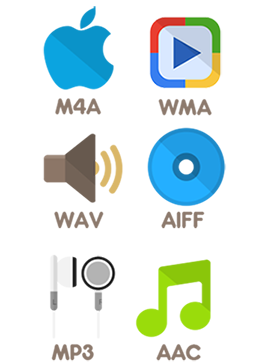
Tips: if sound quality is paramount, neither M4A nor MP3 is the best while WAV takes the throne as it is not compressed. But WAV files are 10 times bigger than M4A or MP3 files. So when it comes to collect music, WAV is not favored as it would take too much space. >> AAC vs AC3 ; AAC vs MP3
General Audio compression: M4A vs MP3 vs AAC
Now, let’s delve into a side-by-side comparison of key aspects related to general audio compression in M4A, MP3, and AAC formats. The following table outlines their sample rate, bit rate, stereo support to help you make informed decisions when choosing the right format for your audio needs:
| Audio Compression Format | Sample Rate | Bit rate | Stereo |
|---|---|---|---|
| M4A | 8-192 kHz | 8-529 kbit/s(stereo) | Yes: Dual, Mid/Side, Intensity, Parametric |
| MP3 | 8, 11.025, 12, 16, 22.05, 24, 32, 44.1, 48 kHz | 8, 16, 24, 32, 40, 48, 56, 64, 80, 96, 112, 128, 144, 160, 192, 224, 256, 320 kbit/s | Yes: Dual, Mid/Side, Intensity |
| AC3 | 32, 44.1, 48 kHz | 32–640 kbit/s | Yes |
| WMA | 8, 11.025, 16, 22.05, 32, 44.1, 48 kHz | 8–768 kbit/s | Yes |
| FLAC | 1–655350 Hz | 8, 16, 20, 24, 32 | Yes |
| ALAC | 1–384000 Hz | 16, 20, 24, 32 | Yes |
Tips: It must be an issue for everyone who wants to play M4A files on Samsung, Huawei, or other M4A unfriendly devices. Probably the issue exists in M4A playback mostly from the video/audio codec problems. But all such issue can be fixed provided you own a right video converter in hand. And avideo converter like MacX Video Converter Pro is absolutely the must-have program that is able to convert MKV, MTS, MP4, AVI, WMV to M4A encoded AAC, MP3, AC3, and other audio formats for you to play back on Mac computer, Apple, Android, Windows Phones and Microsoft devices easily, up to 16X faster than before.
FAQ about M4A Format
1. What is the difference between .MP4 and .M4A?
.MP4 versus .M4A: .m4a, in brief, can only contain MPEG 4 Audio and is a filename extension used to represent audio files. But .mp4 may or may not contain MPEG 4 Audio and can be used for MPEG 4 video files. The .m4a filename extension is used for MP4 containers with audio data in the lossy AAC or its own lossless ALAC formats. The m4a files in the standard for iTunes DRM-free, unprotected content while the .mp4 or .m4v files are used for the iTunes DRM copy protected content.
2. Is there a difference between M4A audio files and AAC audio files or are they exactly the same thing but with a different file extension?
AAC is an audio encoding scheme,while M4A is only a file extension. An AAC encoded audio can have the AAC, MP4 and M4A extensions.
3. Some of the music files in my iTunes library are M4A vs M4P. Why is that?
Digital Rights Management is included in these files to restrict users’ ability to share the files. DRM was always sold on M4P files while M4A files have no restrictions and they are free of DRM. Apple M4P files were sold with a 128 bit rate, which is much lower than what is required by M4A files with a 256 kbps speed.
4. Is an M4A file the same as MP3?
No. Both M4A and MP3 are audio file formats, they have differences in terms of compression methods, audio quality, and compatibility with different devices and platforms. The choice between them depends on your specific needs, such as the desired audio quality, target devices, and compatibility requirements.
5. What is M4A used for?
M4A (MPEG-4 Audio) is primarily used for encoding digital audio files. Developed by Apple, it’s commonly associated with iTunes and Apple devices. M4A files support various audio codecs, including AAC (Advanced Audio Coding) and ALAC (Apple Lossless Audio Codec), offering better sound quality than MP3 files at similar bit rates. Due to its efficient compression, M4A is often used for distributing music on platforms like iTunes and Apple Music. M4A’s balance between quality and file size makes it suitable for delivering high-quality audio while conserving storage space.
6. How do I play M4A audio files?
To play M4A audio files, you have several options, such as a media player like 5KPlayer, VLC, online music services like Google Drive, Dropbox. Some web browsers have extensions or plugins that allow you to play M4A files directly in the browser without downloading them. Most modern smartphones and tablets can play M4A files natively, using built-in apps like Apple Music on iOS devices or Google Play Music on Android devices.
Still have any problem on M4A audio format, just email us >>
Related Articles

How to Convert M4P Audiobooks to MP3 | Remove M4P DRM

AAC VS AC3: What is the Difference between AAC and AC3?

Convert Audiobook M4B to MP3 - The Key is M4B DRM Protected

What Is M4V - M4V Description, M4V Converter, Player, etc.

What is HEVC - How HEVC/H.265 Differs from H.264 and VP9

What is AAC- Discover AAC through AAC vs. MP3
![]()
Digiarty Software, Inc. (MacXDVD) is a leader in delivering stable multimedia software applications for worldwide users since its establishment in 2006.
Hot Products
Tips and Tricks
Company
Home | About | Privacy Policy | Terms and Conditions | License Agreement | Resource | News | Contact Us
Copyright © 2024 Digiarty Software, Inc (MacXDVD). All rights reserved
Apple, the Apple logo, Mac, iPhone, iPad, iPod and iTunes are trademarks of Apple Inc, registered in the U.S. and other countries.
Digiarty Software is not developed by or affiliated with Apple Inc.
Also read:
- [New] 20+ Free Business Slideshow Templates, Makers, and Ideas
- [Updated] Syncing Soundtracks The Apple Way
- Blueprint for Effective Metaverse Engagement
- In 2024, Affordable Text Animation Strategies Web/Real World
- In 2024, Embark Into the Best YouTube VR Content Ever!
- In 2024, Secure Your Shots Above All Unlimited Free Options & Premium Subscription Picks
- Rise to Stardom Secrets to Viral Video Success
- Top 3 E-Book Subscription Sites of 2017: A Comprehensive Guide
- Top 5 No-Cost Antivirus Apps for Your Kindle Fire Device
- Transforming MP3 Files Into Audiobooks: A Step-by-Step Guide with iTunes
- Transforming Reading Experience: Step-by-Step Guide on Converting EPUBs for Kindle Enthusiasts
- Ultimate Guide: Preserving Your Audible Audiobooks
- Title: Exploring Audio File Types: How Does M4A Stand Out From MP3 and Alternative Sound Encodings?
- Author: Steven
- Created at : 2024-09-29 18:16:05
- Updated at : 2024-09-30 16:37:20
- Link: https://solve-help.techidaily.com/exploring-audio-file-types-how-does-m4a-stand-out-from-mp3-and-alternative-sound-encodings/
- License: This work is licensed under CC BY-NC-SA 4.0.



